⚙️🦀 Build portable, modular & lightweight Fullstack Agents
📑 Docs
•
🌐 Website
•
🤝 Contribute
•
✍🏽 Blogs
✨ If you would like to help spread the word about Rig, please consider starring the repo!
[!WARNING]
Here be dragons! As we plan to ship a torrent of features in the following months, future updates will contain breaking changes. With Rig evolving, we’ll annotate changes and highlight migration paths as we encounter them.
Table of contents
- Table of contents
- What is Rig?
- High-level features
- Who’s using Rig in production?
- Get Started
- Integrations
What is Rig?
Rig is a Rust library for building scalable, modular, and ergonomic LLM-powered applications.
More information about this crate can be found in the official & crate (API Reference) documentations.
High-level features
- Full support for LLM completion and embedding workflows
- Simple but powerful common abstractions over LLM providers (e.g. OpenAI, Cohere) and vector stores (e.g. MongoDB, SQlite, in-memory)
- Integrate LLMs in your app with minimal boilerplate
Who is using Rig in production?
Below is a non-exhaustive list of companies and people who are using Rig in production:
- Dria Compute Node - a node that serves computation results within the Dria Knowledge Network
- The MCP Rust SDK - the official Model Context Protocol Rust SDK. Has an example for usage with Rig.
- Probe - an AI-friendly, fully local semantic code search tool.
- NINE - Neural Interconnected Nodes Engine, by Nethermind.
- rig-onchain-kit - the Rig Onchain Kit. Intended to make interactions between Solana/EVM and Rig much easier to implement.
- Linera Protocol - Decentralized blockchain infrastructure designed for highly scalable, secure, low-latency Web3 applications.
- Listen - A framework aiming to become the go-to framework for AI portfolio management agents. Powers the Listen app.
Are you also using Rig in production? Open an issue to have your name added!
Get Started
cargo add rig-core
Simple example:
use rig::{completion::Prompt, providers::openai};
#[tokio::main]
async fn main() {
// Create OpenAI client and model
// This requires the `OPENAI_API_KEY` environment variable to be set.
let openai_client = openai::Client::from_env();
let gpt4 = openai_client.agent("gpt-4").build();
// Prompt the model and print its response
let response = gpt4
.prompt("Who are you?")
.await
.expect("Failed to prompt GPT-4");
println!("GPT-4: {response}");
}
Note using #[tokio::main] requires you enable tokio’s macros and rt-multi-thread features
or just full to enable all features (cargo add tokio --features macros,rt-multi-thread).
You can find more examples each crate’s examples (ie. rig-core/examples) directory. More detailed use cases walkthroughs are regularly published on our Dev.to Blog and added to Rig’s official documentation (docs.rig.rs).
Supported Integrations
| Model Providers | Vector Stores |
|---|---|
    |
  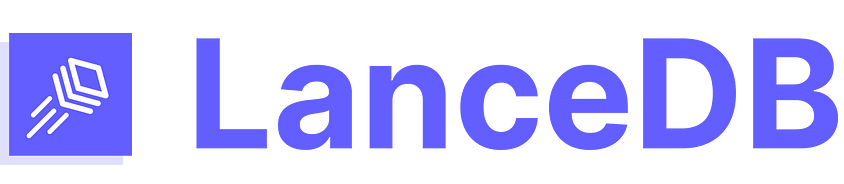  |
Vector stores are available as separate companion-crates:
- MongoDB vector store:
rig-mongodb - LanceDB vector store:
rig-lancedb - Neo4j vector store:
rig-neo4j - Qdrant vector store:
rig-qdrant - SQLite vector store:
rig-sqlite - SurrealDB vector store:
rig-surrealdb - Milvus vector store:
rig-milvus
The following providers are available as separate companion-crates:
- Fastembed:
rig-fastembed







